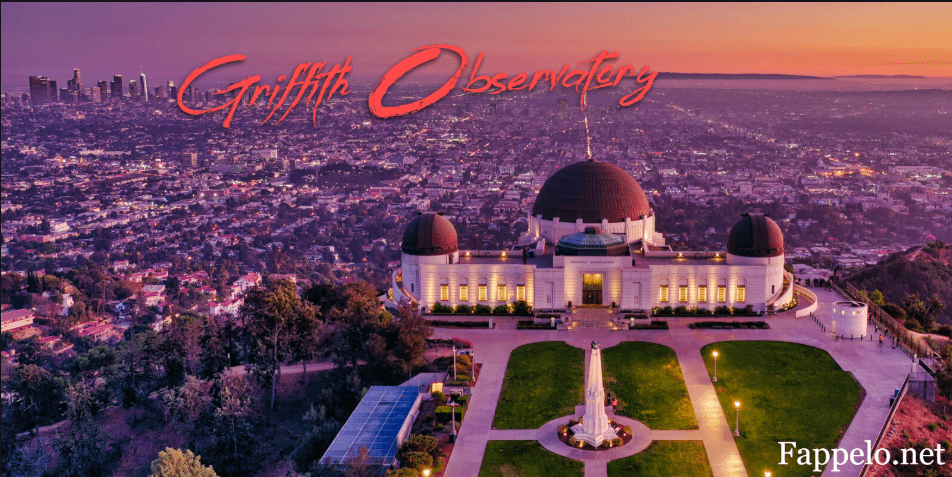In today’s fast-paced, technology-driven world, many of us spend hours each day sitting at desks, working on computers, or attending virtual meetings. While productivity may be at an all-time high, long hours spent in front of a screen can lead to discomfort and even serious health problems. This is where ergonomic solutions come in.
If you want to enhance both your health and productivity, here are some top ergonomic solutions to transform your workspace. Read on.
Ergonomic Chair: Comfort and Support
An ergonomic chair is one of the most important investments you can make for your workspace. Look for one that provides proper lumbar support to support the natural curve of your spine.
An adjustable chair is ideal because it allows you to find the perfect height for your desk, ensuring your feet are flat on the ground and your knees are at a 90-degree angle. Many chairs also offer adjustable armrests to reduce shoulder strain.
Adjustable Desk: Sit or Stand with Ease
An adjustable standing desk offers flexibility for your workday. Being able to switch between sitting and standing positions helps reduce the negative effects of prolonged sitting.
Studies have shown that standing can increase energy levels, improve posture, and reduce the risk of chronic conditions like heart disease and diabetes. Choose a desk that allows easy adjustment so you can alternate between sitting and standing based on your comfort level throughout the day.
Keyboard and Mouse: Position Matters
Using the right keyboard and mouse can prevent repetitive strain injuries (RSIs) such as carpal tunnel syndrome. When choosing a keyboard, consider one that is split or curved to encourage a more natural hand position. Your mouse should be positioned at the same level as your keyboard, so your wrist stays neutral and relaxed.
An ergonomic mouse, often shaped to fit your hand comfortably, can help reduce wrist strain. Some even come with a vertical design that minimizes forearm twisting.
Monitor Setup: Eye Care and Posture
Your computer monitor should be positioned at eye level, approximately 20 inches from your face, so you can look straight ahead without tilting your neck. This reduces strain on your neck and upper back. Adjust the monitor’s brightness and contrast to prevent eye strain, and ensure the screen is glare-free by positioning it away from direct light sources.
If you work with multiple screens, try to keep them at the same height to prevent unnecessary neck movement. Visit a reputable seller to find the perfect laptop stand.
Footrest: Additional Comfort
A footrest may seem like a small detail, but it plays a significant role in improving your posture. If your feet don’t reach the floor when sitting, a footrest helps ensure that your legs remain at a 90-degree angle, which can reduce lower back pain. Look for one that’s adjustable so you can find the best position for your legs.
Desk Organization: Reduce Clutter
A well-organized desk can help keep you comfortable and reduce stress. Keep your workspace tidy by organizing essential items within easy reach. A clutter-free environment can improve focus and reduce distractions. Invest in cable management tools to avoid tangled cords and to keep your workspace neat and safe.
Start Using These Tips Today
Transforming your workspace with ergonomic solutions can make a world of difference for your physical health and mental well-being. By investing in ergonomic furniture and tools, you can create a workspace that encourages better posture, reduces strain, and enhances productivity. Small changes can have a big impact on how you feel throughout the day.
If you want to read more articles, visit our blog.