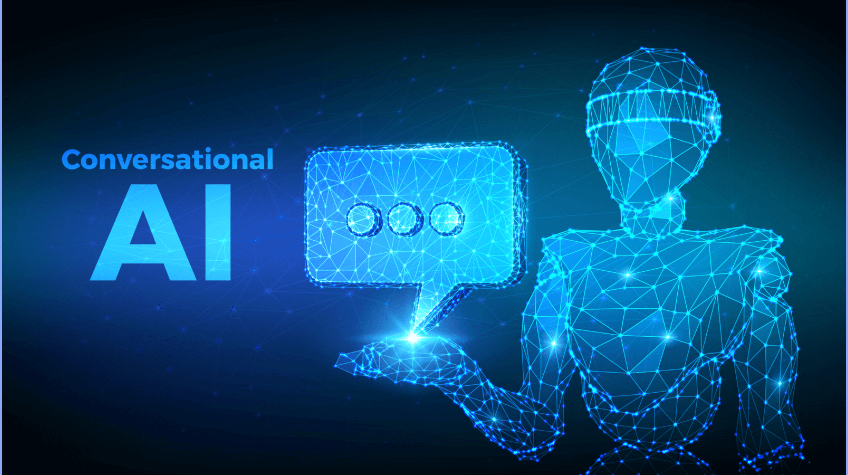In today’s digital-first environment, managing client data efficiently and securely is a top priority for professionals across various industries—especially accountants. From handling tax documents and sensitive financial records to collaborating with clients remotely, the need for streamlined, secure, and user-friendly digital tools has never been greater.
According to a 2023 survey by TitanFile, over 76% of accounting professionals cited client data security and file sharing efficiency as their top digital transformation concerns. The solution lies in adopting smart digital tools that simplify client data management while ensuring compliance and building client trust.
This article explores the best tools and technologies tailored for accounting professionals and other client-facing roles, focusing on the importance of file sharing for accountants and how digital innovation can revolutionize data workflows.
Why Digital Tools Are Crucial for Managing Client Data
Before diving into the tools themselves, it’s important to understand why these solutions are essential:
- Data security and compliance: Handling financial data requires adherence to regulations like FINRA, GDPR, and HIPAA.
- Remote collaboration: The shift to hybrid and remote work demands seamless file sharing and real-time communication.
- Time-saving automation: Automating repetitive tasks like data entry, filing, and client onboarding frees up time for strategic work.
- Client satisfaction: Clients expect speed, transparency, and 24/7 access to their documents.
With these factors in mind, let’s explore the top smart tools accountants and other professionals are using to manage client data effectively.
1. TitanFile – Secure File Sharing and Client Communication
TitanFile is an industry leader in secure file sharing for accountants and other professionals. Designed specifically for compliance-heavy industries, TitanFile makes it easy to send, receive, and manage confidential documents securely.
Key Features:
- End-to-end encryption with bank-grade security
- Audit trails and automatic tracking for compliance
- Outlook integration for easy access
- Secure two-way client communication through personalized portals
- Large file transfer capabilities
Benefits:
- Reduces reliance on insecure email attachments
- Enhances client trust through secure communication
- Simplifies compliance with industry regulations
Use Case:
An accounting firm handling hundreds of client tax returns during busy season can create secure folders for each client, allowing them to upload and receive files directly—no need for unsecure links or unencrypted emails.
2. SmartVault – Document Management and Client Portal
SmartVault is tailored for accountants, offering integrated document management, workflow automation, and secure client portals.
Key Features:
- Cloud-based file storage and access
- Integrated with QuickBooks, Xero, and Lacerte
- Client portals with customizable branding
- eSignature functionality
Benefits:
- Automates document workflows like approvals and signatures
- Allows clients to self-serve and access past documents
- Keeps all files organized in a searchable central location
3. Canopy – Practice Management for Accountants
Canopy combines practice management with secure file sharing and client communication tools, offering an all-in-one solution for accounting professionals.
Key Features:
- Client document storage and task management
- CRM and contact database integration
- File request automation
- Secure messaging system
Benefits:
- Improves internal productivity by keeping all client data centralized
- Reduces follow-up emails through automated document requests
- Enhances visibility into client tasks and deadlines
4. Dropbox Business – General Cloud Storage with Enterprise Controls
While not accounting-specific, Dropbox Business remains a popular tool for file sharing thanks to its scalability and ease of use.
Key Features:
- Shared folders and file syncing across devices
- Admin controls and team-based permissions
- Integration with Microsoft 365 and Slack
- Smart sync and recovery features
Benefits:
- Familiar interface makes it easy for clients to access files
- Team folders keep client records neatly organized
- Admins retain control over user access and document tracking
Limitations:
- May not meet industry-specific compliance needs out of the box
- Requires additional tools to manage sensitive document exchange securely
5. DocuSign – Electronic Signatures for Financial Documents
DocuSign simplifies one of the most time-consuming aspects of accounting—getting signatures on official documents.
Key Features:
- Legally binding eSignatures
- Templates for tax forms, contracts, and disclosures
- Real-time tracking and audit trails
Benefits:
- Speeds up turnaround time for client onboarding and approvals
- Reduces paper usage and mailing costs
- Increases client convenience with mobile signing
6. Hubdoc – Automated Document Collection and Organization
Hubdoc, part of the Xero ecosystem, automatically pulls financial documents and receipts from various sources, making it a great tool for bookkeepers and accountants.
Key Features:
- Syncs with bank accounts and utilities to fetch statements
- Extracts data using OCR and machine learning
- Auto-filing system based on vendor or client
Benefits:
- Reduces manual entry errors
- Keeps documentation compliant and audit-ready
- Frees up time for analysis and advising
7. Microsoft OneDrive + SharePoint – Enterprise Document Control
For larger accounting teams or enterprise-level firms, combining OneDrive and SharePoint offers powerful document collaboration and control.
Key Features:
- Centralized document libraries
- Granular permissions and version control
- Seamless integration with Office 365 tools
Benefits:
- Offers strong access control for sensitive files
- Enhances collaboration within internal departments
- Ideal for firms with Microsoft-centric infrastructure
8. Google Workspace – Budget-Friendly Productivity and Storage
Google Workspace (formerly G Suite) is ideal for small firms looking for simple file sharing, collaboration, and communication tools in one place.
Key Features:
- Google Drive for file storage
- Docs, Sheets, and Slides for collaboration
- Gmail and Calendar integration
Benefits:
- Low cost and scalable for growing teams
- Real-time document editing with clients or colleagues
- Easy to use and accessible across devices
Considerations:
- Basic security; additional encryption tools may be necessary for compliance
- Not tailored specifically for accountants
Common Challenges in Client Data Management—and How These Tools Help
 Security and Compliance
Security and Compliance
- Problem: Accountants handle sensitive financial and personal information.
- Solution: Tools like TitanFile and SmartVault offer encryption, access controls, and audit trails to meet compliance requirements like SOC 2, HIPAA, and GDPR.
 Wasting Time on Repetitive Tasks
Wasting Time on Repetitive Tasks
- Problem: Manual data entry, file requests, and client follow-ups consume hours weekly.
- Solution: Canopy and Hubdoc automate document collection, task management, and data input.
 Disorganized Files and Miscommunication
Disorganized Files and Miscommunication
- Problem: Files sent via email get lost or are not version-controlled.
- Solution: Using platforms like OneDrive, Google Drive, or Dropbox helps teams stay organized and ensures all users have access to the latest versions.
 Slow Client Turnaround
Slow Client Turnaround
- Problem: Waiting on clients to sign documents or send back information causes project delays.
- Solution: DocuSign and TitanFile reduce turnaround times with digital signature and file upload capabilities.
Best Practices for Accountants When Using File Sharing Tools
To maximize the benefits of these digital tools, accounting professionals should follow best practices:
- Choose tools built with compliance in mind (e.g., TitanFile for secure file sharing for accountants)
- Educate clients on how to use portals and secure links
- Implement strong password policies and multifactor authentication
- Create templates and automated workflows for recurring tasks
- Audit file access regularly to prevent unauthorized views
The Future of Client Data Management: Trends to Watch
As technology continues to evolve, professionals can expect even more automation and intelligent tools to emerge. Trends to watch include:
- AI-based document analysis to detect anomalies or flag missing items
- Blockchain-based file sharing for immutable record-keeping
- Voice and chatbot interfaces for faster client interaction
- Increased focus on ESG and privacy in digital tools for compliance and transparency
Final Thoughts: Smart Tools Make a Smart Practice
Modern accounting firms need more than just spreadsheets and emails to thrive—they need smart, secure, and scalable tools to manage client data effectively. Whether you’re a solo CPA or part of a multi-office firm, using digital platforms like TitanFile for secure file sharing for accountants can streamline your workflow, protect sensitive data, and improve client experiences.
The right combination of tools can transform your practice from reactive to proactive, freeing up your time to focus on what matters most: growing your business and delivering exceptional value to clients.